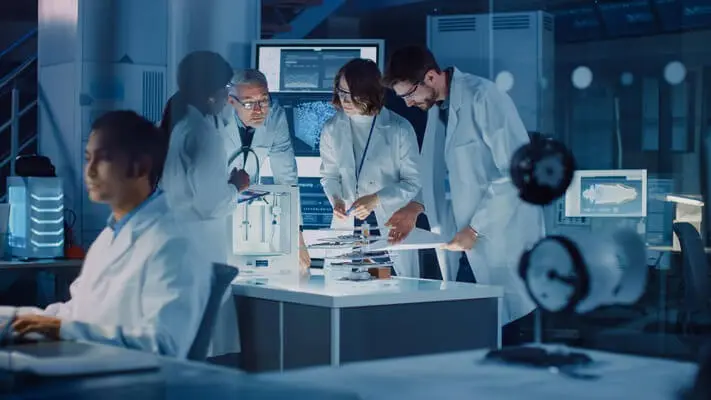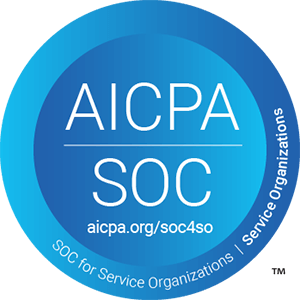No-Code/Low-Code Automation: The Ultimate Guide to Streamline Your Workflow
Are you tired of repetitive tasks taking up most of your time at work? Did you know that the average employee spends over two hours a day on manual tasks that can be automated? That’s where no-code/low-code automation comes in. With this technology, you can streamline your workflow and free up your time to focus on the important things.
According to Gartner, the no-code/low-code market is expected to reach $18.8 billion by 2024.
It’s clear that businesses are recognizing the benefits of this technology. In this blog, we will provide a complete walkthrough on no-code/low-code automation, including its advantages, use cases, and the best tools available in the market.
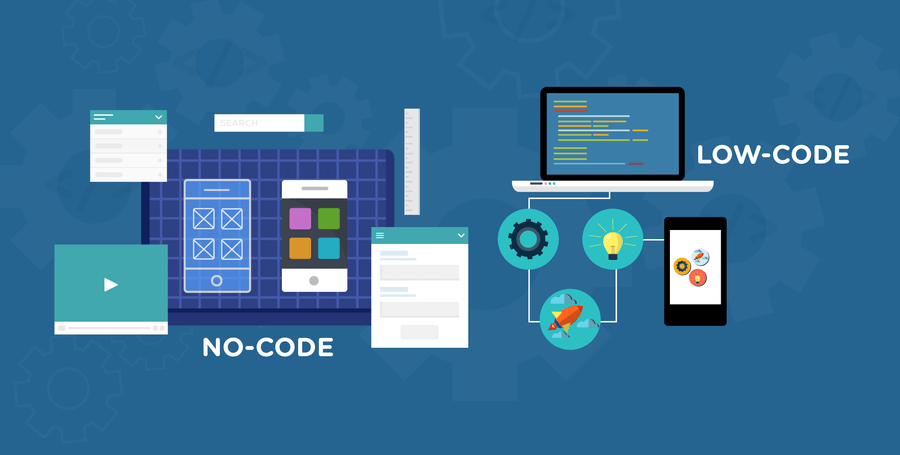
What is No-code/low-code automation?
No-code/low-code automation empowers non-technical users to create automation workflows without the need for coding. This technology allows users to drag and drop pre-built automation components to create workflows that can automate tasks such as data entry, file management, email marketing, and more. The best part? No coding knowledge is required! With no-code/low-code automation, users can reduce errors and speed up processes, leading to increased productivity and efficiency.
Moreover, no-code/low-code automation can also save businesses a significant amount of money. According to a study conducted by Forrester Research, businesses that adopt low-code development platforms can save up to 70% on development costs compared to traditional coding methods. This is because no-code/low-code automation allows businesses to create applications faster, with fewer resources and less time. In addition, no-code/low-code automation also reduces the need for expensive IT support, as non-technical users can create and manage workflows independently.
The potential use cases for no-code/low-code automation are endless. Whether you’re a marketer looking to automate your email campaigns or a human resources professional looking to streamline your onboarding process, no-code/low-code automation can help you achieve your goals. In the next few sections of this blog, we will explore some of the most popular use cases for no-code/low-code automation, along with examples of tools that can help you achieve your automation goals.

The Process: Automate without Code, Free up Your Time!
No-code/low-code automation follows a simple process that allows non-technical users to create workflows quickly and easily. The process typically involves identifying the tasks that need to be automated, selecting the appropriate automation components, and dragging and dropping them into a workflow builder. Users can then configure the components to meet their specific requirements, such as defining trigger events, setting up conditions, and specifying actions.
One of the most significant advantages of no-code/low-code automation is its ability to help organizations achieve greater efficiency and productivity. By automating repetitive tasks and workflows, organizations can save valuable time, reduce errors, and free up employees to focus on more critical tasks. Additionally, no-code/low-code automation allows organizations to create and deploy applications and workflows faster than traditional coding methods. This can be especially beneficial for organizations that need to respond quickly to changing market conditions or customer demands.
No-code/low-code automation can also help organizations reduce their reliance on IT support and development resources. Because non-technical users can create and manage workflows independently, organizations can save money on expensive IT support and development costs. This can be particularly advantageous for smaller businesses or those with limited IT resources.
In summary, no-code/low-code automation is an essential technology that can help organizations streamline their workflows, reduce costs, and achieve greater efficiency and productivity. In the next section of this blog, we will explore some of the best tools available in the market for no-code/low-code automation and their features.
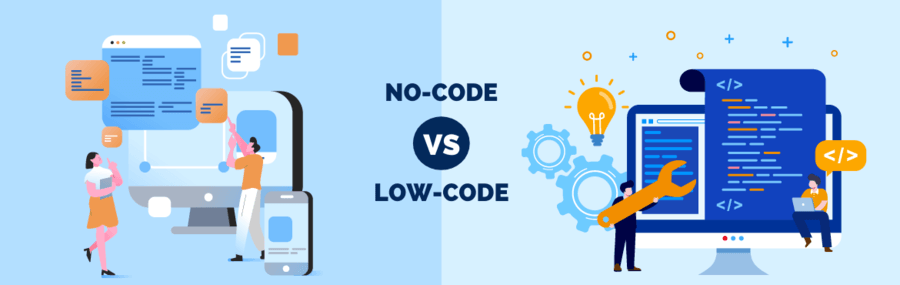
The No-code/Low-code Automation Toolkit
There are several tools available in the market that allow non-technical users to create no-code/low-code automation workflows. These tools come with pre-built automation components that can be easily dragged and dropped to create workflows. Some of the most popular no-code/low-code automation tools include Zapier, Microsoft Power Automate, Airtable, Integromat, and Google App Script.
These tools offer a variety of features that make no-code/low-code automation accessible to a wider audience. For example, Zapier offers over 3,000 pre-built integrations, allowing users to automate tasks across different platforms easily. Microsoft Power Automate allows users to create workflows using natural language inputs, making it easy for non-technical users to get started. Airtable offers a user-friendly interface that enables users to create databases and workflows in a single platform. Integromat provides advanced automation features, including error handling and conditional logic, making it ideal for complex workflows. Finally, Google App Script allows users to create automation workflows using JavaScript, making it a more advanced option for users with some coding knowledge.
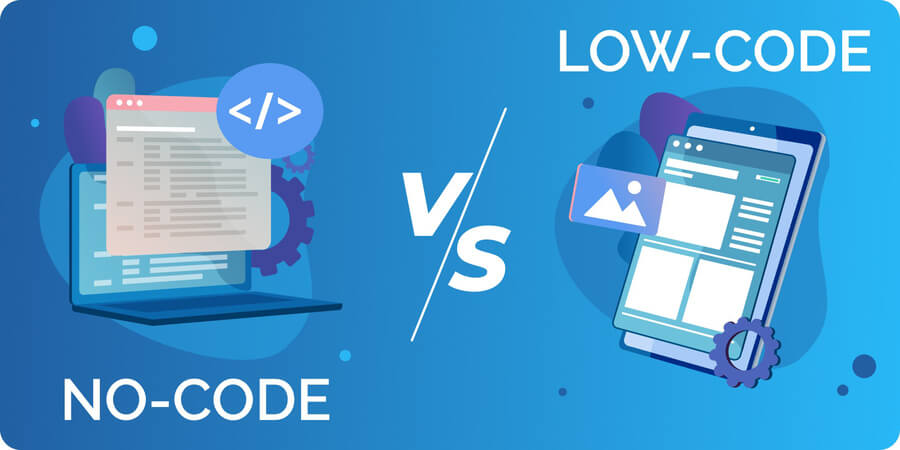
Why are more and more organizations preferring no-codelow-code automation and what are the potential benefits
In addition to the advantages mentioned earlier, no-code/low-code automation offers several other benefits that make it a popular choice for organizations. One significant benefit is the ability to iterate and adapt workflows quickly. Because no-code/low-code automation tools allow users to make changes to workflows easily, organizations can quickly adapt to changing business needs, market conditions, or customer demands. This can help organizations stay ahead of the curve and remain competitive.
Another benefit of no-code/low-code automation is the ability to improve data quality and accuracy. By automating data entry and processing tasks, organizations can significantly reduce errors caused by manual data entry, resulting in more accurate and reliable data. This, in turn, can help organizations make better-informed decisions and improve their overall performance.
Finally, no-code/low-code automation can also help organizations improve their customer experience. By automating repetitive tasks, organizations can free up employees to focus on more customer-facing activities, such as responding to customer inquiries or addressing customer complaints. This can lead to improved customer satisfaction and loyalty, which can have a significant impact on an organization’s bottom line.
In conclusion, no-code/low-code automation is a powerful technology that can help organizations achieve greater efficiency, productivity, and cost savings. By using no-code/low-code automation tools, organizations can automate repetitive tasks, streamline workflows, reduce errors, and improve data accuracy and customer experience. As a result, organizations can free up valuable resources, remain competitive, and achieve their business goals more efficiently.